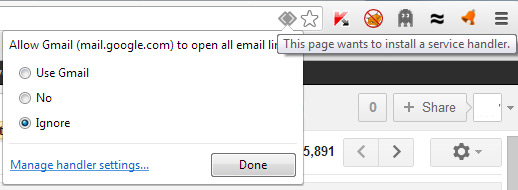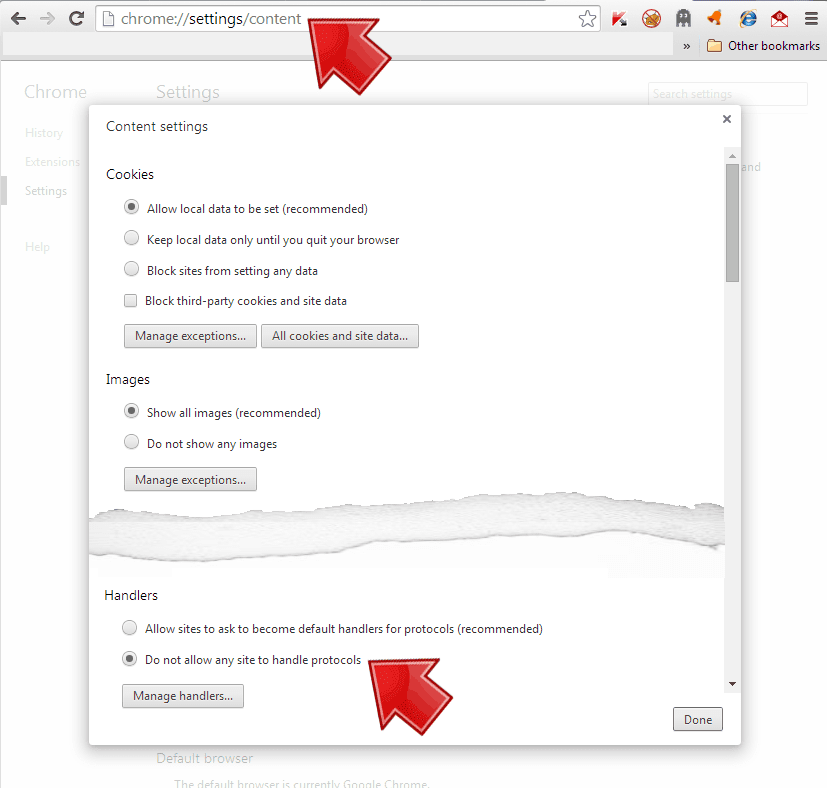The following script will add new Metro styled tiles for Power Admin Users to the start menu.
Custom Icons for Control Panel, Administrative Tools and Windows Update
 |
| Icons copyright Metadata Consulting, except for Windows Explorer Search icon and Windows logo! |
Compatible with Windows 8, Windows 8.1, Server 2012, Server 2012 R2.
New tiles include;
- Windows Explorer Search - go directly to Windows Explorer and perform a search
- Control Panel (Standard Icons) - links to a list of all icons as in Windows 7/S2008, not category
- Control Panel (All Tasks) - list all tasks, a hidden feature
- Control Panel (All Settings) - referred to as "God Mode" in Win 7/S2008, a hidden feature
- Administrative Tools - root link, not a sub-directory of Control Panel as in current Tile in Win 8+/S2012+
- Windows Update - a better designed icon
License:
The script is free to use and sourced from Microsoft Gallery. The icons (the artwork) are .99$ for personal license for a single computer install, but not commercially. Commercial/Small businesses requires a license to buy the rights to use the icons, which I created, except for Windows Explorer Search icon and Windows logo in Windows Update icon however a mash-up is considered copyright- able work. Don't get shocked, we are talking pennies here. License and Disclaimers listed in scripts.
Contact metadataconsult@gmail.com for a commercial license.
Instructions:
- Unzip and copy contents to C:\Windows\System32 directory.
- Right-click on doWin8AdminTiles-RunMe1st.ps1 and Run with Poweshell. This loads the Poweshell Editor (ISE) with administrator privileges.
- In Poweshell Editor (ISE), press green arrow to run the script.

- Complete.
If you see the above light green messages in the console area of the PowerShell ISE, the you have successfully run the script.
If you see red, you may have re-run the Powershell IDE with administrator privileges. Use Windows Search for PowerShell, right-click and run with Adminstratative privileges, see article here.










.svg.png)