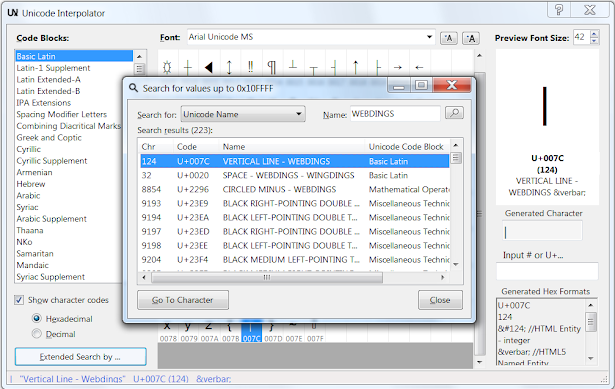The latest Nvidia GeForce Driver 474.44 release on 06/26/2023 was released with a wrong certificate (probable for Windows 11) and was not recognized by Windows 7. This meant only 1 monitor worked in my dual monitor setup.
In Device Manager, you get "Windows Cannot Verify the Digital Signature Error Code 52" if you check the driver installed for display adapters.

If your single monitor does not appear you can start Windows and press F8 and choose Disable Driver Signature Enforcement. The below makes this permanent.
How to get Nvidia GeForce Driver 474.44 to run on Windows 7
Unfortunately, you have to turn off driver signature verification, to clear this error. Windows indicates this by stating on your screens you are running in Windows in Test Mode.
Run in Windows in Test Mode
- Press Start->Search->type cmd then right-click on the result and click Run as administrator.
- In the CMD window type or copy-paste
bcdedit /set testsigning on
bcdedit /set loadoptions DISABLE_INTEGRITY_CHECKS
* Try DISABLE_INTEGRITY_CHECKS but jury is out if this has affected in Windows 7
- Restart PC.
Running in Test Mode Notes:
|
Test Mode |
| installation |
[+] set it and forget it |
| security |
[-] always allows installation of other unsigned drivers, this allowance could be used to install malicious drivers that would be unsigned, this is a very rare possibility and should not be a problem for a system running an antivirus or if the user is cautious |
| additional setup |
[-] watermark on desktop that requires additional steps in order to hide it |
compatibility
|
[-] there are some applications, such as Battleye anticheat [1], that will not work while Windows is in Test Mode
|
Note: Sometimes I have to double boot, 1st time driver does not take, next boot it does ;(