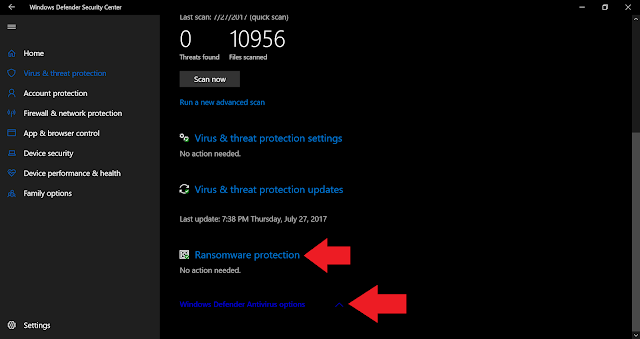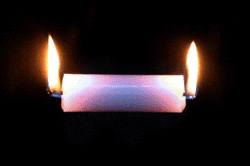This Powershell script boils down essential system information into 1 line for a post, quote or tweet.
Oct 4, 2018 Update Version 2 adds GPU info and more...
Example outputs;
No more cobbling this together, let's adopt a universal standard.
Bonus: Detects SSD size and HD RPMs.
Oct 4, 2018 Update Version 2 adds GPU info and more...
Example outputs;
- Microsoft Windows 10 Pro 1803 (10.0.17134.81), Intel Core i7-2760QM CPU @ 2.40GHz * 4, 32GB RAM, 1TB HD @ 7,158 RPM
- THINKPADW530 [42763JZ], Microsoft Windows 10 Pro 1803 (10.0.17134.81), Intel Core i7-2760QM CPU @ 2.40GHz * 4, 32GB RAM, 1TB HD @ 7,158 RPM
- Microsoft Windows 10 Pro 1803 (10.0.17134.191), Intel Core i7-4600U CPU @ 2.10GHz * 2, 8GB RAM, 128GB SSD
No more cobbling this together, let's adopt a universal standard.
Bonus: Detects SSD size and HD RPMs.
1 2 3 4 5 6 7 8 9 10 11 12 13 14 15 16 17 18 19 20 21 22 23 24 25 26 27 28 29 30 31 32 33 34 35 36 37 38 39 40 41 42 43 44 45 46 47 48 49 50 51 52 53 54 55 56 57 58 59 60 61 62 63 64 65 66 67 68 69 70 71 72 73 74 75 76 77 78 79 80 81 82 83 84 85 86 87 88 89 90 91 92 93 94 95 96 97 98 99 100 101 102 103 104 105 106 107 108 109 110 111 112 113 114 115 116 117 118 119 120 121 122 123 124 125 126 127 128 129 130 131 132 133 134 135 136 137 138 139 140 141 142 143 144 145 146 147 148 149 150 151 152 153 154 155 156 157 158 159 160 161 162 163 164 165 166 167 168 169 170 171 172 173 174 175 176 177 178 179 180 181 182 183 184 185 186 187 188 189 190 191 192 193 194 195 196 197 198 199 200 201 202 203 204 205 206 207 208 209 210 211 212 213 214 215 216 217 218 219 220 221 222 223 224 225 226 227 228 229 230 231 232 233 234 235 236 237 238 239 240 241 242 243 244 245 246 247 248 249 250 251 252 253 254 255 256 257 258 259 260 261 262 263 264 265 266 267 268 269 270 271 272 273 274 275 276 277 278 279 280 281 282 283 284 285 286 287 288 289 290 291 292 293 294 295 296 297 298 299 300 301 302 303 304 305 306 307 308 309 310 311 312 313 314 315 316 317 318 319 320 321 322 323 324 325 326 327 328 329 330 331 332 333 334 335 336 337 338 339 340 341 342 343 344 345 346 347 348 349 350 351 352 353 354 355 356 357 358 359 360 361 362 363 364 365 366 367 368 369 370 371 372 373 374 375 376 377 378 379 380 381 382 383 384 385 386 387 388 389 390 391 392 393 394 395 396 397 398 399 400 401 402 403 404 405 406 407 408 409 410 411 412 413 414 415 416 417 418 419 420 421 422 423 424 425 426 427 428 429 430 431 432 433 434 435 436 437 438 439 440 441 442 443 444 445 446 447 448 449 450 451 452 453 454 455 456 457 458 459 460 461 462 463 464 465 466 467 468 469 470 471 472 473 474 475 476 477 478 479 480 481 482 483 484 485 486 487 488 489 490 491 492 493 494 495 496 497 498 499 500 501 502 503 504 505 506 507 508 509 510 511 512 513 514 515 516 517 518 519 520 521 522 523 524 525 526 527 528 529 530 531 532 533 534 535 536 537 538 539 540 541 542 543 544 545 546 547 548 549 550 551 552 553 554 555 556 557 558 559 560 561 562 563 564 565 566 567 568 569 570 571 572 573 574 575 576 577 578 579 580 581 582 583 584 585 586 587 588 589 590 591 592 593 594 595 596 597 598 599 600 601 602 603 604 605 606 | #============================================================================================================================================================ # AUTHOR: metadataconsult@gmail.com # WEBSITE: http://metadataconsulting.blogspot.com # # SCRIPT NAME: SimpleSysInfo-The1Liner.ps1 # DATE: 06/11/2018 # VERSION: 1.1.1.18162 # # SYNPOSIS: The 1 liner for essential PC/Sys info, using non-identifying specs for a post, quote or tweet # COMMENT: No more cobling this together, universal standard. Detects SSD vs HD with rotary speed # # EXECUTE: .\SimpleSysInfo-The1Liner.ps1 # # OUTPUT: Microsoft Windows 10 Pro 1803 (10.0.17134.81), Intel Core i7-2760QM CPU @ 2.40GHz * 4, 32GB RAM, 1TB HD @ 7,158 RPM # OR THINKPADW530 [42763JZ], Microsoft Windows 10 Pro 1803 (10.0.17134.81), Intel Core i7-2760QM CPU @ 2.40GHz * 4, 32GB RAM, 1TB HD @ 7,158 RPM # SSD SAMPLE: Microsoft Windows 10 Pro 1803 (10.0.17134.191), Intel Core i7-4600U CPU @ 2.10GHz * 2, 8GB RAM, 128GB SSD # # LICENSE SUMMARY In a nutshell, you are not allowed to copyright, or take a patent on this code, or profit from it, those are or will be under perview of author. Otherwise, you are free to distribute and use. # LICENSE URL: http://metadataconsulting.blogspot.com/p/non-profit-open-software-license-3.html #============================================================================================================================================================ #Requires -Version 3.0 $versionMinimum = [Version]'3.0' if ($versionMinimum -gt $PSVersionTable.PSVersion) { Write-Host "Requires PowerShell version 3.0" Write-Host "Running PowerShell $($PSVersionTable.PSVersion)" Break } Function Get-SimpleSysInfo { Param ($List) #Build array collectn $infoCollection = @() Foreach ($l in $list) { $BootInfo = Get-WmiObject Win32_BootConfiguration -ComputerName $l #Get Boot Information $CPUInfo = Get-WmiObject Win32_Processor -ComputerName $l #Get CPU Information $OSInfo = Get-WmiObject Win32_OperatingSystem -ComputerName $l #Get OS Information $PCInfo = Get-WmiObject Win32_ComputerSystem -ComputerName $l #Get PC Information $BootDriveLetter = $BootInfo.BootDirectory[0..1] -join '' $BootDiskNumber = $BootInfo.Caption.Split('\\')[2] $BootDiskNumber = $BootDiskNumber[($BootDiskNumber.Length-1)..$BootDiskNumber.Length] -join '' $BootPartitionNumber = $BootInfo.Caption.Split('\\')[3] $BootPartitionNumber = $BootPartitionNumber[($BootPartitionNumber.Length-1)..$BootPartitionNumber.Length] -join '' $OSServicePack = $OSInfo.ServicePackMajorVersion [version]$OSVersionType = $OSInfo | Select-Object -ExpandProperty Version #for Window 10+ release number, otherwise SP number [implicit computername scope, NO where clause] try { $OSVersion = (Get-ItemProperty 'HKLM:\SOFTWARE\Microsoft\Windows NT\CurrentVersion' -Name ReleaseID -ErrorAction Stop).ReleaseID } catch { $OSVersion = $OSInfo.Version } #implicit computername scope, NO where clause try { [string]$UpdateBuildRevision = $(Get-ItemProperty 'HKLM:\SOFTWARE\Microsoft\Windows NT\CurrentVersion' -Name UBR -ErrorAction Stop).UBR $UpdateBuildRevision = "." + $UpdateBuildRevision } catch { $UpdateBuildRevision = "" } $CurrentBuild = $OSInfo.Version + $UpdateBuildRevision #CPU info $CPUManufacturer = $CPUInfo | Select-Object -ExpandProperty Name #Manufacturer retail name contains dup spaces, save space for 1 liner $CPUManufacturer = $CPUManufacturer -replace '\s+', ' ' $CPUManufacturer =$CPUManufacturer -replace '\(R\)', '' $CPUManufacturer =$CPUManufacturer -replace '\(TM\)', '' $CPUNumberOfCores = $CPUInfo | Select-Object -ExpandProperty NumberOfCores #Get Memory Information. The data will be shown in a table as MB, rounded to the nearest second decimal. #$OSTotalVirtualMemory = [math]::round($OSInfo.TotalVirtualMemorySize / 1MB, 2) #$OSTotalVisibleMemory = [math]::round(($OSInfo.TotalVisibleMemorySize / 1MB), 2) #$IPAddress = Get-WmiObject win32_Networkadapterconfiguration -ComputerName $l | Where-Object {$_.ipaddress -notlike $null} $PhysicalMemoryPrint = Get-WmiObject CIM_PhysicalMemory -ComputerName $l | Measure-Object -Property capacity -Sum | % {Get-FriendlyRAMSize -Bytes $_.sum} $PhysicalDrive = "\\.\PHYSICALDRIVE"+$BootDiskNumber $BootDiskModel = Get-WmiObject -Class Win32_DiskDrive -ComputerName $l | Where-Object {$_.DeviceID -eq $PhysicalDrive} | Select -ExpandProperty Model # DOUBLE CHECK THIS -> https://msdn.microsoft.com/en-us/library/windows/desktop/hh830532(v=vs.85).aspx # MSDN doc says RPM but cannot be, ASSUMING RPMilliseconds # Assuming RPMilliseconds not RPM in calculation = 1 minute = 60 seconds = 60 × 1000 milliseconds = 60,000 ms. try{ [long]$SpindleSpeed = Get-WmiObject -Namespace "root\Microsoft\Windows\Storage" -Class "MSFT_PhysicalDisk" -ComputerName $l -ErrorAction Stop | Where-Object {$_.Model -eq $BootDiskModel} | Select -ExpandProperty SpindleSpeed # FOR SSD this will be 0 if (![string]::IsNullOrEmpty($SpindleSpeed) -and $SpindleSpeed -ne 0) { $SpindleSpeed = [Math]::Round(($SpindleSpeed / 600000)) $HDSpeedPrint = "{0:N0} RPM" -f $SpindleSpeed } else { $HDSpeedPrint = "" } } catch { $HDSpeedPrint = "" } # Is windows OS drive SSD? PSVersion 3.0 $IsBootDiskSSD = Test-SSD $BootDiskNumber # finally get HD Type if ($IsBootDiskSSD) { $HDTypeSpeedPrint = "SSD" } elseif (![string]::IsNullOrEmpty($HDSpeedPrint) -and $HDSpeedPrint -ne "0 RPM") { $HDTypeSpeedPrint = "HD @ " + $HDSpeedPrint } else { $HDTypeSpeedPrint = "HD" } $HDSizeOnDiskPrint = Get-WmiObject -Class Win32_LogicalDisk -ComputerName $l | Where-Object {$_.DriveType -ne 5 -and $_.Name -eq $BootDriveLetter} | Measure-Object -Property Size -Sum | % {Get-FriendlyByteSize -Bytes $_.Sum} $HDSizeActualPrint = Get-WmiObject -Class Win32_DiskDrive -ComputerName $l | Where-Object {$_.DeviceID -eq $PhysicalDrive} | Measure-Object -Property Size -Sum | % {Get-FriendlySize -Number $_.sum} #$HDSizeOnDisk = Get-WmiObject -Class Win32_LogicalDisk | Where-Object {$_.DriveType -ne 5 -and $_.Name -EQ $BootDriveLetter} | Measure-Object -Property Size -Sum | % {"{0:N1}" -f ($_.sum/1GB) -as [float]} #$HDSizeActual = Get-WmiObject -Class Win32_DiskDrive | Where-Object {$_.DeviceID -eq $PhysicalDrive} | Measure-Object -Property Size -Sum | % {"{0:N1}" -f ($_.sum/1000000000) -as [float]} #$HDDiffPercentage = ($HDSizeOnDisk - $HDSizeActual)/$HDSizeOnDisk * 100 # percentage lost space to marketing misundestanding #Hold output rows $infoObject = New-Object PSObject #Craft formatted row Add-Member -inputObject $infoObject -memberType NoteProperty -name "Computer Name" -value $l Add-Member -inputObject $infoObject -memberType NoteProperty -name "PC Manufacturer Name" -value $PCInfo.Name Add-Member -inputObject $infoObject -memberType NoteProperty -name "PC Manufacturer Model" -value $PCInfo.Model Add-Member -inputObject $infoObject -memberType NoteProperty -name "OS Name" -value $OSInfo.Caption If ($OSVersionType.Major -lt 10) { Add-Member -inputObject $infoObject -memberType NoteProperty -name "Service Pack" -value $OSServicePack } else { Add-Member -inputObject $infoObject -memberType NoteProperty -name "OS Version" -value $OSVersion } Add-Member -inputObject $infoObject -memberType NoteProperty -name "OS Build" -value $CurrentBuild #Add-Member -inputObject $infoObject -memberType NoteProperty -name "Server Name" -value $CPU.SystemName # alternative #Add-Member -inputObject $infoObject -memberType NoteProperty -name "IPv4_Address" -value $IPAddress.IPaddress[0] Add-Member -inputObject $infoObject -memberType NoteProperty -name "CPU Manufacturer" -value $CPUManufacturer #Add-Member -inputObject $infoObject -memberType NoteProperty -name "Model" -value $CPU.Description #Add-Member -inputObject $infoObject -memberType NoteProperty -name "Manufacturer" -value $CPU.Manufacturer Add-Member -inputObject $infoObject -memberType NoteProperty -name "Physical Cores" -value $CPUNumberOfCores #Add-Member -inputObject $infoObject -memberType NoteProperty -name "CPU L2 Cache Size" -value $CPU.L2CacheSize #Add-Member -inputObject $infoObject -memberType NoteProperty -name "CPU L3 Cache Size" -value $CPU.L3CacheSize #Add-Member -inputObject $infoObject -memberType NoteProperty -name "Sockets" -value $CPU.SocketDesignation #Add-Member -inputObject $infoObject -memberType NoteProperty -name "Logical Cores" -value $CPU.NumberOfLogicalProcessors Add-Member -inputObject $infoObject -memberType NoteProperty -name "RAM" -value $PhysicalMemoryPrint #Add-Member -inputObject $infoObject -memberType NoteProperty -name "RAM (GB)" -value $PhysicalMemory #Add-Member -inputObject $infoObject -memberType NoteProperty -name "Total Virtual Memory (MB)" -value $OSTotalVirtualMemory #Add-Member -inputObject $infoObject -memberType NoteProperty -name "Total Visable Memory (MB)" -value $OSTotalVisibleMemory Add-Member -inputObject $infoObject -memberType NoteProperty -name "OS Drive - Retail Size" -value $HDSizeActualPrint Add-Member -inputObject $infoObject -memberType NoteProperty -name "OS Drive - Size On Disk" -value $HDSizeOnDiskPrint #Add-Member -inputObject $infoObject -memberType NoteProperty -name "Hard Drive C: Retail Size (GB)" -value $HDSizeActual #Add-Member -inputObject $infoObject -memberType NoteProperty -name "Hard Drive C: Size On Disk (GB)" -value $HDSizeOnDisk #Add-Member -inputObject $infoObject -memberType NoteProperty -name "Hard Drive C: Marketing Loss %" -value $HDDiffPercentage Add-Member -inputObject $infoObject -memberType NoteProperty -name "OS Drive - Type" -value $HDTypeSpeedPrint $infoCollection += $infoObject } #Output to the screen for a visual feedback or CSV $infoCollection #| Export-Csv -path .\SimpleSysInfo_$((Get-Date).ToString('MMddyyyy_hhmmss')).csv -NoTypeInformation #Export the results in csv file. #the quotable one liner foreach ($ic in $infoCollection) { If ($OSVersionType.Major -lt 10) { #$ic.'PC Manufacturer Name'+" ["+$ic.'PC Manufacturer Model' +"], "+ $ic.'OS Name' + " SP " +$ic.'Service Pack' + " (" +$ic.'OS Build' + "), " + ($ic.'CPU Manufacturer') + " * " + $ic.'Physical Cores' + ", " + $ic.RAM + " RAM, " + $ic.'OS Drive - Retail Size' + " " + $ic.'OS Drive - Type' $ic.'OS Name' + " SP " +$ic.'Service Pack' + " (" +$ic.'OS Build' + "), " + ($ic.'CPU Manufacturer') + " * " + $ic.'Physical Cores' + ", " + $ic.RAM + " RAM, " + $ic.'OS Drive - Retail Size' + " " + $ic.'OS Drive - Type' } else { #$ic.'PC Manufacturer Name'+" ["+$ic.'PC Manufacturer Model' +"], "+ $ic.'OS Name' + " " + $ic.'OS Version' + " (" +$ic.'OS Build' + "), " + ($ic.'CPU Manufacturer') + " * " + $ic.'Physical Cores' + ", " + $ic.RAM + " RAM, " + $ic.'OS Drive - Retail Size' + " " + $ic.'OS Drive - Type' $ic.'OS Name' + " " + $ic.'OS Version' + " (" +$ic.'OS Build' + "), " + ($ic.'CPU Manufacturer') + " * " + $ic.'Physical Cores' + ", " + $ic.RAM + " RAM, " + $ic.'OS Drive - Retail Size' + " " + $ic.'OS Drive - Type' } } } #End Get-SimpleSysInfo # The problem with forcing a double into an integer in modulo operations is that Powershell uses banker's rounding algorithm. Hence make our own fn function Get-FriendlyByteSize { param($Bytes) $sizes='Bytes,KB,MB,GB,TB,PB,EB,ZB' -split ',' for($i=0; ($Bytes -ge 1kb) -and ($i -lt $sizes.Count); $i++) {$Bytes/=1kb} $N=2; if($i -eq 0) {$N=0} "{0:N$($N)} {1}" -f $Bytes, $sizes[$i] } function Get-FriendlyRAMSize { param($Bytes) $sizes='Bytes,KB,MB,GB,TB,PB,EB,ZB' -split ',' for($i=0; ($Bytes -ge 1kb) -and ($i -lt $sizes.Count); $i++) {$Bytes/=1kb} $N=0; if($i -eq 0) {$N=0} "{0:N$($N)}{1}" -f $Bytes, $sizes[$i] } function Get-FriendlySize { param($Number) $sizes='Bytes,KB,MB,GB,TB,PB,EB,ZB' -split ',' for($i=0; ($Number -ge 1000) -and ($i -lt $sizes.Count); $i++) {$Number/=1000} $N=0; if($i -eq 0) {$N=0} "{0:N$($N)}{1}" -f $Number, $sizes[$i] } <# .SYNOPSIS Detects if the passed Physical Disk Id is a Solid State Disk (SSD) or a spindle disk. Returns true for an SSD and false for anything else. .DESCRIPTION Use Get-PhysicalDisk to get the Physical Disk Ids for the system you wish to test. This script supports values being passed throught the pipeline. The methods used for detecting are by reading the Nominal Media Rotation Rate and Seek Penalty. These values are measured through method calls into the Kernel32.dll. If either of the Win32 DLL calls return true then the script will return false. If an exception occurs in either of the Win32 DLL calls, the return value will be dependant on the remaining call. .PARAMETER PhysicalDiskId The LUN based physical disk id. .EXAMPLE Get-PhysicalDisk | Select-Object -ExpandProperty DeviceId | Test-SSD This example will test all the disks on the local computer. .EXAMPLE if (Test-SSD -PhysicalDiskId 0) { $delay = 0 } This example will change the delay variable on a script if the first physical disk is an SSD. #> Function Test-SSD { [CmdletBinding(SupportsShouldProcess=$true, ConfirmImpact="Low")] [OutputType([boolean])] Param ( [Parameter(Mandatory=$true, ValueFromPipeline=$true, ValueFromPipelineByPropertyName=$true, Position=0)] [Int] $PhysicalDiskId ) Begin { $code = @" using Microsoft.Win32.SafeHandles; using System; using System.Runtime.InteropServices; using System.Text; namespace Util { public class DetectSSD { // For CreateFile to get handle to drive private const uint GENERIC_READ = 0x80000000; private const uint GENERIC_WRITE = 0x40000000; private const uint FILE_SHARE_READ = 0x00000001; private const uint FILE_SHARE_WRITE = 0x00000002; private const uint OPEN_EXISTING = 3; private const uint FILE_ATTRIBUTE_NORMAL = 0x00000080; // CreateFile to get handle to drive [DllImport("kernel32.dll", SetLastError = true)] private static extern SafeFileHandle CreateFileW( [MarshalAs(UnmanagedType.LPWStr)] string lpFileName, uint dwDesiredAccess, uint dwShareMode, IntPtr lpSecurityAttributes, uint dwCreationDisposition, uint dwFlagsAndAttributes, IntPtr hTemplateFile); // For control codes private const uint FILE_DEVICE_MASS_STORAGE = 0x0000002d; private const uint IOCTL_STORAGE_BASE = FILE_DEVICE_MASS_STORAGE; private const uint FILE_DEVICE_CONTROLLER = 0x00000004; private const uint IOCTL_SCSI_BASE = FILE_DEVICE_CONTROLLER; private const uint METHOD_BUFFERED = 0; private const uint FILE_ANY_ACCESS = 0; private const uint FILE_READ_ACCESS = 0x00000001; private const uint FILE_WRITE_ACCESS = 0x00000002; private static uint CTL_CODE(uint DeviceType, uint Function, uint Method, uint Access) { return ((DeviceType << 16) | (Access << 14) | (Function << 2) | Method); } // For DeviceIoControl to check no seek penalty private const uint StorageDeviceSeekPenaltyProperty = 7; private const uint PropertyStandardQuery = 0; [StructLayout(LayoutKind.Sequential)] private struct STORAGE_PROPERTY_QUERY { public uint PropertyId; public uint QueryType; [MarshalAs(UnmanagedType.ByValArray, SizeConst = 1)] public byte[] AdditionalParameters; } [StructLayout(LayoutKind.Sequential)] private struct DEVICE_SEEK_PENALTY_DESCRIPTOR { public uint Version; public uint Size; [MarshalAs(UnmanagedType.U1)] public bool IncursSeekPenalty; } // DeviceIoControl to check no seek penalty [DllImport("kernel32.dll", EntryPoint = "DeviceIoControl", SetLastError = true)] [return: MarshalAs(UnmanagedType.Bool)] private static extern bool DeviceIoControl( SafeFileHandle hDevice, uint dwIoControlCode, ref STORAGE_PROPERTY_QUERY lpInBuffer, uint nInBufferSize, ref DEVICE_SEEK_PENALTY_DESCRIPTOR lpOutBuffer, uint nOutBufferSize, out uint lpBytesReturned, IntPtr lpOverlapped); // For DeviceIoControl to check nominal media rotation rate private const uint ATA_FLAGS_DATA_IN = 0x02; [StructLayout(LayoutKind.Sequential)] private struct ATA_PASS_THROUGH_EX { public ushort Length; public ushort AtaFlags; public byte PathId; public byte TargetId; public byte Lun; public byte ReservedAsUchar; public uint DataTransferLength; public uint TimeOutValue; public uint ReservedAsUlong; public IntPtr DataBufferOffset; [MarshalAs(UnmanagedType.ByValArray, SizeConst = 8)] public byte[] PreviousTaskFile; [MarshalAs(UnmanagedType.ByValArray, SizeConst = 8)] public byte[] CurrentTaskFile; } [StructLayout(LayoutKind.Sequential)] private struct ATAIdentifyDeviceQuery { public ATA_PASS_THROUGH_EX header; [MarshalAs(UnmanagedType.ByValArray, SizeConst = 256)] public ushort[] data; } // DeviceIoControl to check nominal media rotation rate [DllImport("kernel32.dll", EntryPoint = "DeviceIoControl", SetLastError = true)] [return: MarshalAs(UnmanagedType.Bool)] private static extern bool DeviceIoControl( SafeFileHandle hDevice, uint dwIoControlCode, ref ATAIdentifyDeviceQuery lpInBuffer, uint nInBufferSize, ref ATAIdentifyDeviceQuery lpOutBuffer, uint nOutBufferSize, out uint lpBytesReturned, IntPtr lpOverlapped); // For error message private const uint FORMAT_MESSAGE_FROM_SYSTEM = 0x00001000; [DllImport("kernel32.dll", SetLastError = true)] static extern uint FormatMessage( uint dwFlags, IntPtr lpSource, uint dwMessageId, uint dwLanguageId, StringBuilder lpBuffer, uint nSize, IntPtr Arguments); // Method for no seek penalty public static bool HasSeekPenalty(string sDrive) { SafeFileHandle hDrive = CreateFileW( sDrive, 0, // No access to drive FILE_SHARE_READ | FILE_SHARE_WRITE, IntPtr.Zero, OPEN_EXISTING, FILE_ATTRIBUTE_NORMAL, IntPtr.Zero); if (hDrive == null || hDrive.IsInvalid) { string message = GetErrorMessage(Marshal.GetLastWin32Error()); throw new System.Exception(message); } uint IOCTL_STORAGE_QUERY_PROPERTY = CTL_CODE( IOCTL_STORAGE_BASE, 0x500, METHOD_BUFFERED, FILE_ANY_ACCESS); // From winioctl.h STORAGE_PROPERTY_QUERY query_seek_penalty = new STORAGE_PROPERTY_QUERY(); query_seek_penalty.PropertyId = StorageDeviceSeekPenaltyProperty; query_seek_penalty.QueryType = PropertyStandardQuery; DEVICE_SEEK_PENALTY_DESCRIPTOR query_seek_penalty_desc = new DEVICE_SEEK_PENALTY_DESCRIPTOR(); uint returned_query_seek_penalty_size; bool query_seek_penalty_result = DeviceIoControl( hDrive, IOCTL_STORAGE_QUERY_PROPERTY, ref query_seek_penalty, (uint)Marshal.SizeOf(query_seek_penalty), ref query_seek_penalty_desc, (uint)Marshal.SizeOf(query_seek_penalty_desc), out returned_query_seek_penalty_size, IntPtr.Zero); hDrive.Close(); if (query_seek_penalty_result == false) { string message = GetErrorMessage(Marshal.GetLastWin32Error()); throw new System.Exception(message); } else { return query_seek_penalty_desc.IncursSeekPenalty; } } // Method for nominal media rotation rate // (Administrative privilege is required) public static bool HasNominalMediaRotationRate(string sDrive) { SafeFileHandle hDrive = CreateFileW( sDrive, GENERIC_READ | GENERIC_WRITE, // Administrative privilege is required FILE_SHARE_READ | FILE_SHARE_WRITE, IntPtr.Zero, OPEN_EXISTING, FILE_ATTRIBUTE_NORMAL, IntPtr.Zero); if (hDrive == null || hDrive.IsInvalid) { string message = GetErrorMessage(Marshal.GetLastWin32Error()); throw new System.Exception(message); } uint IOCTL_ATA_PASS_THROUGH = CTL_CODE( IOCTL_SCSI_BASE, 0x040b, METHOD_BUFFERED, FILE_READ_ACCESS | FILE_WRITE_ACCESS); // From ntddscsi.h ATAIdentifyDeviceQuery id_query = new ATAIdentifyDeviceQuery(); id_query.data = new ushort[256]; id_query.header.Length = (ushort)Marshal.SizeOf(id_query.header); id_query.header.AtaFlags = (ushort)ATA_FLAGS_DATA_IN; id_query.header.DataTransferLength = (uint)(id_query.data.Length * 2); // Size of "data" in bytes id_query.header.TimeOutValue = 3; // Sec id_query.header.DataBufferOffset = (IntPtr)Marshal.OffsetOf( typeof(ATAIdentifyDeviceQuery), "data"); id_query.header.PreviousTaskFile = new byte[8]; id_query.header.CurrentTaskFile = new byte[8]; id_query.header.CurrentTaskFile[6] = 0xec; // ATA IDENTIFY DEVICE uint retval_size; bool result = DeviceIoControl( hDrive, IOCTL_ATA_PASS_THROUGH, ref id_query, (uint)Marshal.SizeOf(id_query), ref id_query, (uint)Marshal.SizeOf(id_query), out retval_size, IntPtr.Zero); hDrive.Close(); if (result == false) { string message = GetErrorMessage(Marshal.GetLastWin32Error()); throw new System.Exception(message); } else { // Word index of nominal media rotation rate // (1 means non-rotate device) const int kNominalMediaRotRateWordIndex = 217; if (id_query.data[kNominalMediaRotRateWordIndex] == 1) { return false; } else { return true; } } } // Method for error message private static string GetErrorMessage(int code) { StringBuilder message = new StringBuilder(255); FormatMessage( FORMAT_MESSAGE_FROM_SYSTEM, IntPtr.Zero, (uint)code, 0, message, (uint)message.Capacity, IntPtr.Zero); return message.ToString(); } } } "@ Add-Type -TypeDefinition $code $hasRotationRate = $true $hasSeekPenalty = $true } Process { $driveString = "\\.\PhysicalDrive" + $PhysicalDiskId Write-Verbose -Message "Current disk item id is: $PhysicalDiskId" Write-Verbose -Message "Current disk string is: $driveString" Write-Verbose -Message "Calling Win32 DLL Method 'DeviceIoControl' in 'HasNominalMediaRotationRate'." if ($PSCmdlet.ShouldProcess("Physical Disk $PhysicalDiskId","Read Nominal Media Rotation Rate Property")) { try { $hasRotationRate = [Util.DetectSSD]::HasNominalMediaRotationRate([string]$driveString) } catch { Write-Verbose -Message "HasNominalMediaRotationRate detection failed with the following error;" Write-Verbose -Message $Error[0].Exception.Message $hasRotationRate = $true } } Write-Verbose -Message "Calling Win32 DLL Method 'DeviceIoControl' in 'HasSeekPenalty'." if ($PSCmdlet.ShouldProcess("Physical Disk $PhysicalDiskId","Read Seek Penalty Property")) { try { $hasSeekPenalty = [Util.DetectSSD]::HasSeekPenalty([string]$driveString) } catch { Write-Verbose -Message "HasSeekPenalty detection failed with the following error;" Write-Verbose -Message $Error[0].Exception.Message $hasSeekPenalty = $true } } # Only return true if the disk has no rotation rate or no seek penalty. Write-Output -InputObject (!$hasRotationRate -or !$hasSeekPenalty) } End { } } #Get your computer name, or a list of computers (comma seperated) $PCList = $env:computername; Get-SimpleSysInfo -List $PCList |