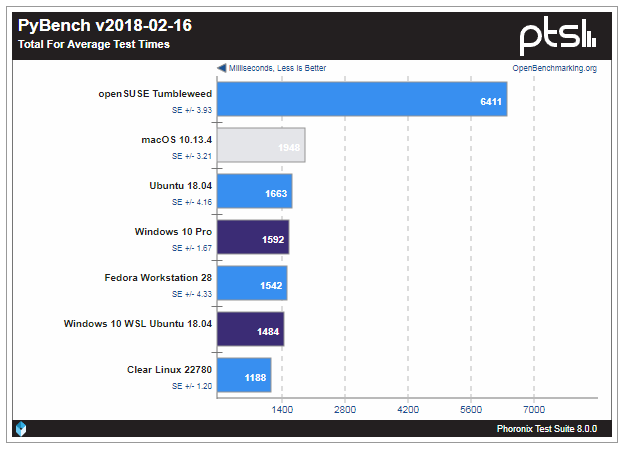How to use Windows Presentation mode in Windows 10
Ever need to prevent your computer from going to sleeping while do a presentation. Well this built-in windows tool is for you.
While Windows Presentation mode is enabled it does the following;
While Windows Presentation mode is enabled it does the following;
- prevents laptop form going to sleep
- system notifications are turned off
- prevents screen saver from appearing
- show a sponsors background image during presentation
Hit Win+R key, and type presentationsettings.exe
OR you can use my handy presentation shortcut tool, and get this in one click.
OR you can use my handy presentation shortcut tool, and get this in one click.
Background images are from %HOMEDRIVE%%HOMEPATH%\Pictures and
images are from windows themes located here
C:\Windows\Web\...
C:\Windows\Web\...