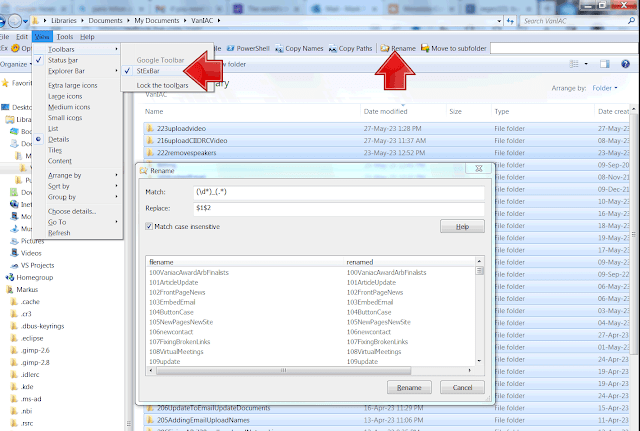From : americanhomewarranty.net <classes@strepidemical.com> Subject : Home Warranty Repair and Replacement Coverage. $50 Off. Limited Time. |
PHISHING LINKs;
1. http://strepidemical.com/?xxxxxxxxxxxxx
1. http://strepidemical.com/?xxxxxxxxxxxxx
- Check email address in full, if it's not from originating company then it's phishing.
- Hover over all links in email, if it's not from the company's website then forget it.
- The best way is to
How to examine Email Message Source ?
Now lets look at message source- Outlook.com->Actions->View Message Source.
- Gmail.com->More (down arrow to top right)->Show original.
Report Phishing Email (not as Spam)
- Outlook.com->Junk (at Top)->Phishing Scam
- Gmail.com->More (down-arrow to top right)->Report Phishing
Report Phishing
If you have received this email take it further at
Report phishing at Microsoft and subsequently government agencies
- http://www.microsoft.com/security/online-privacy/phishing-faq.aspx
- Report Phishing Sites | CISA
- Home - Canada's Anti-Spam Legislation (fightspam.gc.ca)