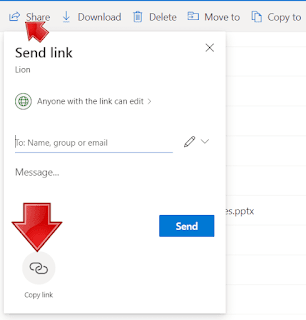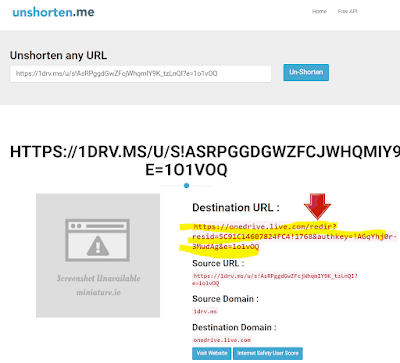Place this at the top before # BEGIN WordPress and # BEGIN iThemes Security and other security plugins.
//Sat 22-Jan-22 2:04pm metadataconsulting.ca - <IfModule mod_rewrite.c> RewriteEngine On RewriteBase /
#for tags change category to tag #catches https://yoursite.com/term/ & https://yoursite.com/term/values/... RewriteRule ^country/(.*)$ https://yoursite.com/your/new/url [R=301,L] RewriteRule ^state/(.*)$ https://yoursite.com/your/new/url [R=301,L] RewriteRule ^language/(.*)$ https://yoursite.com/your/new/url [R=301,L] #catches https://yoursite.com/term RewriteRule ^country$ https://yoursite.com/your/new/url [R=301,L] RewriteRule ^state$ https://yoursite.com/your/new/url [R=301,L] RewriteRule ^language$ https://yoursite.com/your/new/url [R=301,L] #catches https://yoursite.com/category/country/ & https://yoursite.com/category/country/values/... RewriteRule ^category/country/(.*)$ https://yoursite.com/your/new/url [R=301,L] RewriteRule ^category/state/(.*)$ https://yoursite.com/your/new/url [R=301,L] RewriteRule ^category/language/(.*)$ https://yoursite.com/your/new/url [R=301,L] #catches https://yoursite.com/category/country RewriteRule ^category/country$ https://yoursite.com/your/new/url [R=301,L] RewriteRule ^category/state$ https://yoursite.com/your/new/url [R=301,L] RewriteRule ^category/language$ https://yoursite.com/your/new/url [R=301,L] #general rule forward all categories #RewriteRule ^category/(.*) https://yoursite.com/your/new/url [R=301,L] #this is being forwarded </IfModule>