Are you having an issue pasting (ctrl-v) an image into Gmail message, no matter how many times you try to paste an image and it's just allowing you to add an image, but you can paste text?
You most likely have plain text turned for composing emails in Gmail, but this is not obvious since it's really not indicated anywhere and if you slip into this mode you be frustrated that it's not indicated.
You can display your current default authoring mode by selecting this down arrow that is located to the right side of the garbage can when you compose a New Message in Gmail.
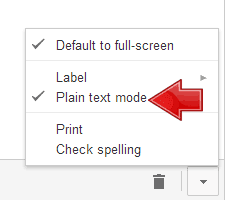 |
| Plain text mode enable - this does not allowed images to be pasted! |
Solution: You have to turn on Rich Text emails, which means makes sure Plain text mode is NOT selected.
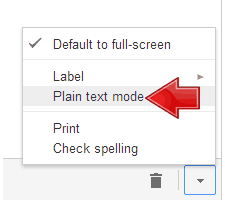 |
| Disable Plain text mode |

No comments:
Post a Comment