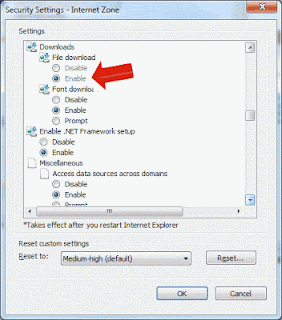Installed OpenFire is a real time collaboration (RTC) server on Mac OS X 10.6 Snow Leopard
Create a new user for OpenFire database, instead of using root in mySQL database on Mac OS X 10.6 Snow Leopard.
Create a new user for OpenFire database, instead of using root in mySQL database on Mac OS X 10.6 Snow Leopard.
Download the tar.gz and unzip the latest JDBC driver for mySQL from http://www.mysql.com/downloads/connector/j/
To Installation JDBC driver in Mac OSX 10.6 Snow Leopard:
Login to mysql (if you don't have set a password for database-root account yet, forgot about the "-p" parameter)
Copy the file mysql-connector-java-5.1.22-bin.jar to the directory /Library/Java/Extensions/
Login to mysql (if you don't have set a password for database-root account yet, forgot about the "-p" parameter)
shell> mysql -p -u root
create a new database 'openfire':
mysql> CREATE DATABASE openfire;
create a new user 'openfirexxx':
mysql> CREATE USER 'openfirexxx'@'localhost' IDENTIFIED BY 'your-new-password';
Remove permissions if users already exists:
mysql> REVOKE ALL ON *.* FROM openfire;
ERROR 1141 (42000): There is no such gran defined for user 'openfirexxx' on host '%' | this is a good error
Give user 'openfirexxx' only rights for table 'openfire' and important using any IP connection ->@'%'
mysql> GRANT ALL PRIVILGES ON openfire.* TO openfirexxx @'%' WITH GRANT OPTION;
logout
mysql> exit
import OpenFire mySQL database schema on Mac OS X:
shell> cat /usr/local/openfire/resources/database/openfire_mysql.sql | /usr/local/mysql/bin/mysql -p openfire;
Following OpenFire installation screens and when you get to page localhost:9090/setup/setup-profile-settings.jsp
I got the following error:
HTTP ERROR 500
Problem accessing /setup/setup-profile-settings.
java.lang.NullPointerException
at org.jivesoftware.openfire.
Trying the following fix:
On ANY Mac w/ a 64-bit processor, you need to go into Applications --> Utilities --> Java Preferences and once you open the utility console you need to move the 32-bit version to the top of the priority list.
Reboot your machine! This solved the above error.
The errors continued.....
Reboot your machine! This solved the above error.
The errors continued.....
Could not find error.log, warn.log, etc and and Java Error on port 5229 -
http://support.apple.com/kb/TS1629
Port 5229 is free?
Changed permission on
/usr/local/openfire/bin/extra/openfire-launchd-wrapper.sh to start and stop correctly from non-root account.
Success ! Server is now working!
Command line start / stopping of OpenFire
To stop service:
To start service:
sudo launchctl load /Library/LaunchDaemons/org.jivesoftware.openfire.plist
To stop service:
sudo launchctl unload /Library/LaunchDaemons/org.jivesoftware.openfire.plist
Spark Issues
Spark on top of this and make sure to install the plugin for "Search" on the server so you can find other users! http://community.igniterealtime.org/thread/47523
Firewall Ports for IM Client (using Spark) check your firewall:
1) admin console that runs on port 9090
2) openfire im client must reach im traffic on port 5222
3) port 7777, for file transfers; these are the defaults.
re : http://www.openlogic.com/wazi/bid/188135/Instant-Messaging-in-the-Enterprise-with-Openfire2) openfire im client must reach im traffic on port 5222
3) port 7777, for file transfers; these are the defaults.

.svg.png)