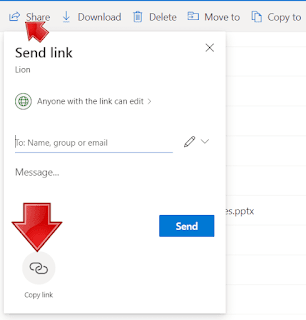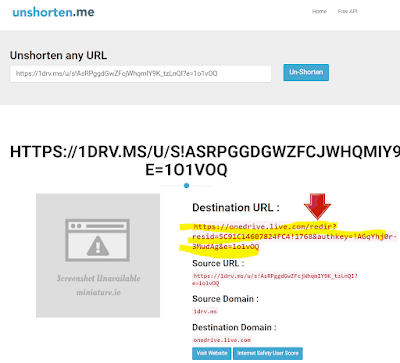Here's how to convert OneDrive Share Link to a instant download link. This follows from my original post in 2014 when I first discovered this trick.
- Click on desired file and click Share (at Top) to reveal Copy link button. Click.
- This will reveal Microsoft shortened URL to the file. Copy.
- Goto https://unshorten.me/ or similar service and paste link e.g.
https://1drv.ms/u/s!AsRPggdGwZFcjWhqmIY9K_tzLnQI?e=1o1vOQ
to get expanded URL. - Copy destination URL and change /redir? to /download?
For example,
https://onedrive.live.com/redir?resid=5C91C14607824FC4!1768&authkey=!AGqYhj0r-3MudAg&e=1o1vOQ
to
https://onedrive.live.com/download?resid=5C91C14607824FC4!1768&authkey=!AGqYhj0r-3MudAg&e=1o1vOQ - Use this link for an instant direct download of the shared file. This buy passes the preview pane in OneDrive.com. Done.